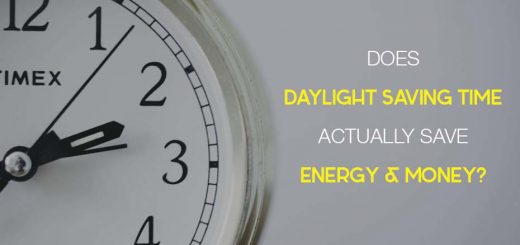How to Reset a Motion Sensor Light?
Motion sensor lights are a key component of a good home security system but they can also be a very annoying one too. Their sensitivity settings are sometimes hard to pinpoint, their range is difficult to assess, and there are lots of ways they can malfunction.
The solutions for most of these issues are usually to just fiddle with the motion light’s settings or to reset it all together. How do you reset motion sensor flood lights, however? There are several different methods depending on what your model is and they are all quite easy.
When would you need to reset your motion sensor light?
Before we go into how to reset outdoor motion sensor lights let’s see when you’d actually need to do so. There are many reasons why you might want to try and hit the reset button but some of the more popular are:
- The light isn’t triggering when people, vehicles, or other sufficiently large objects pass in front of it, i.e. it’s not sensitive enough.
- The light is overly sensitive and triggers from the smallest things such as a bird or a cat passing through your lawn or even just from a bunch of autumn leaves rolling around.
- Once triggered, the light stays turned on for prolonged periods of time or even permanently without turning off.
- You’ve had a power surge, a power outage, or another electrical event at home that has necessitated a reset to most hardware.
- The light has a bad bulb, a faulty sensor, or another such issue.
How to reset a motion sensor light?
There are several things you can do to troubleshoot and reset your motion sensor light, depending on what model it is. Here’s a quick step-by-step guide:
- First, check the light’s settings. Use the user manual that has come with it. If the problem was an overly sensitive light or one that’s not sensitive enough, you should be able to fix it from the settings.
- The simplest way to reset a motion sensor light is to just turn it off and back on again after 30 seconds.
- Alternatively, you can turn off the fixture’s circuit breaker for ~30 seconds too.
- If there is a light switch, try turning it on for a couple of seconds, then off, then back on again.
- You can also try switching the light switch 4-5 times in quick succession.
- If the light isn’t turning on, it may have a bad bulb. In that case, you’ll have to replace it with an identical or a similar model.
- If the problem is with the light’s sensor or anything else, you’ll likely have to call a professional or get a whole new light fixture instead.